Six Changes to Techfolio Designer
29 Aug 2018Introduction
To get used to working on developing the Techfolio Designer application, I was tasked with making 6 small changes to the current state of the application. This article will go over what files have been changed, what I learned about the system, and what problems I had.
1. Change Background Color of Splash Page
For this assignment, I was tasked with changing the backgroud color of the splash page to light grey.
Files Changed
src/splash/SplashPage.html
What I Learned
I learned about the location of the splash page and how to style the HTML of the window.
Problems Encountered
When expanding the window, I noticed that the light-grey background didn’t extend to fit the whole window. I added height: 100% to the in-line styling to resolve the issue.
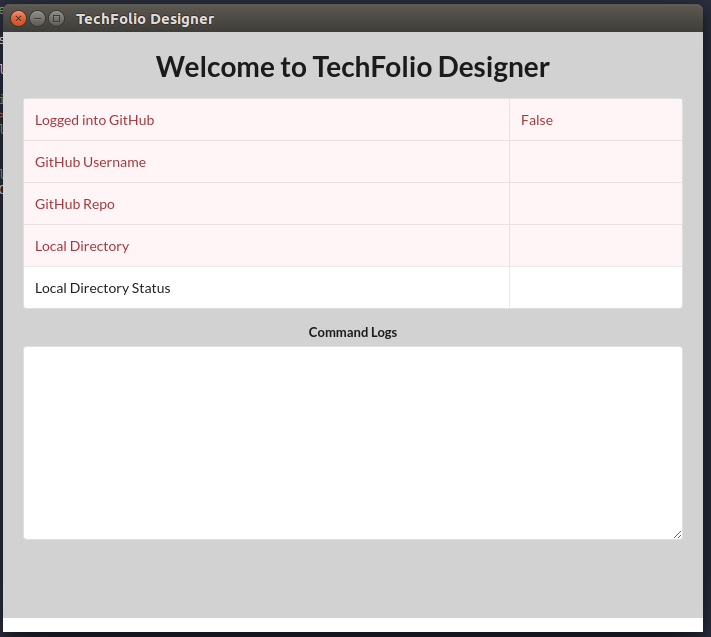
2. Add “last modified” Timestamp to Splash Page
Files Changed
src/splash/SplashTable.jsx
What I Learned
I learned how to add an additional table, as well as how to use Moment.js with moment().format('hh:mm:ss a'). Looking at the Moment.js documentation showed me a lot of ways that this can be useful. It was also interesting to figure out when the table is updated. I found out that changing the time whenever the mapStateToProps() function is called worked.
Problems Encountered
For a while, whenever I used Moment.js functions, my Last Modified section wouldn’t work. I found out that the format I was using was invalid, and I switched to using hh:mm:ss a instead of ddd, hA (which was on one of the examples), and that fixed my problem.
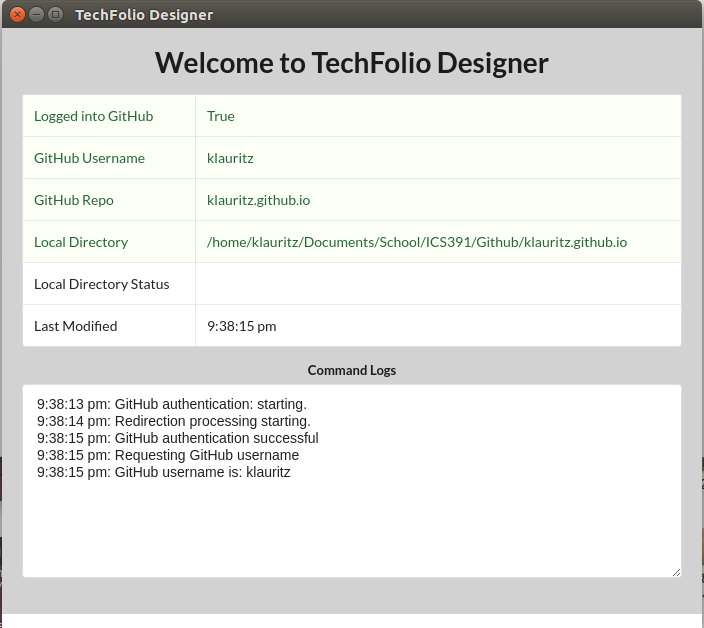
3. Add Menu Item to Config Menu
Files Changed
src/main/ConfigSubMenu.js
What I Learned
I learned how to build an additional button in the sub-menu and implement a function to that menu. I wrote a simple function that would use dialog.showMessageBox() to show the time using moment().format('hh:mm:ss a') every time the new menu item is clicked.
Problems Encountered
I had trouble implementing dialog and importing it. I would get an error saying that dialog was not defined, but I eventually read that I had to import it like import { dialog } from 'electron' and when I did that, the application worked as desired.
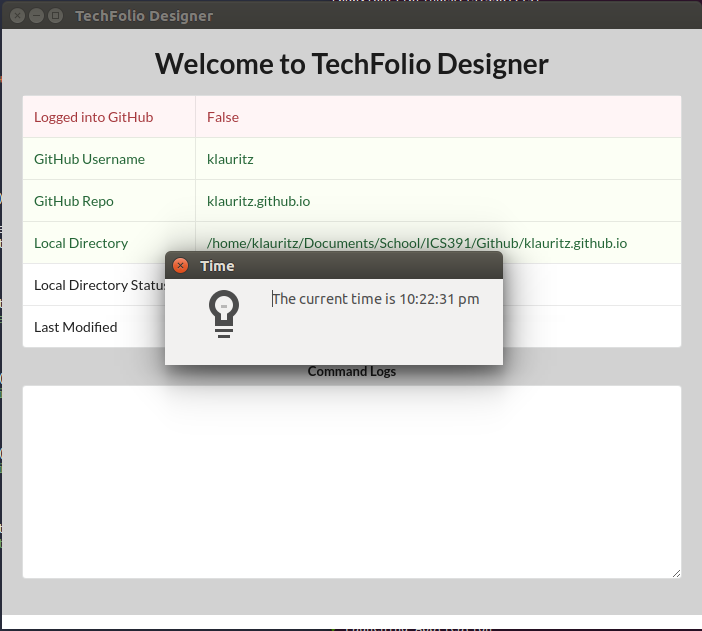
4. Add Simple Validation to Set Github Repo Name
Files Changed
src/main/ConfigSubMenu.js
What I Learned
I learned how to take an input from a user prompt, as well as compare it and validate it. I also tried using a different dialog method, the showErrorBox instead of the Message Box. This one was much simpler to use.
Problems Encountered
Initially, I didn’t know where to start on this one. I took a while searching the files for where to implement the validation, as well as where the program is requesting the input from the user. I eventually just took an educated guess and started working on the function called setRemoteRepo(). It ended up to be the correct location to put the validation and the application successfully validated the repo names I inputted.
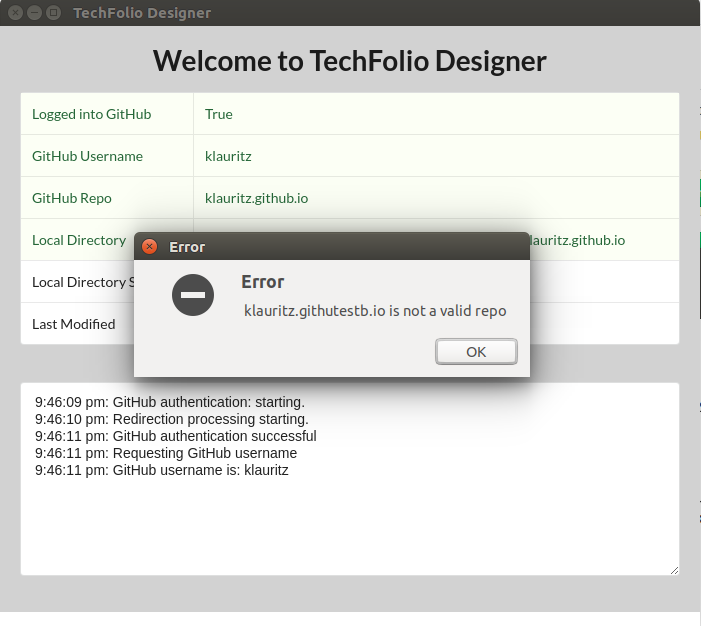
5 Allow Four Networks in the Simple Bio Editor
Files Changed
src/simplebioeditor/SimpleBioEditorTabNetwork.jsx
What I Learned
I first had to learn how to increase the Grid size of the Networks tab to accomodate an additional network input. After that, I implemented additional fields (network, username, url) in the entry consts and the tab then worked as desired.
Problems Encountered
There weren’t any problems encountered for this one. I found the task to be straightforward and I luckily didn’t come across any complications.
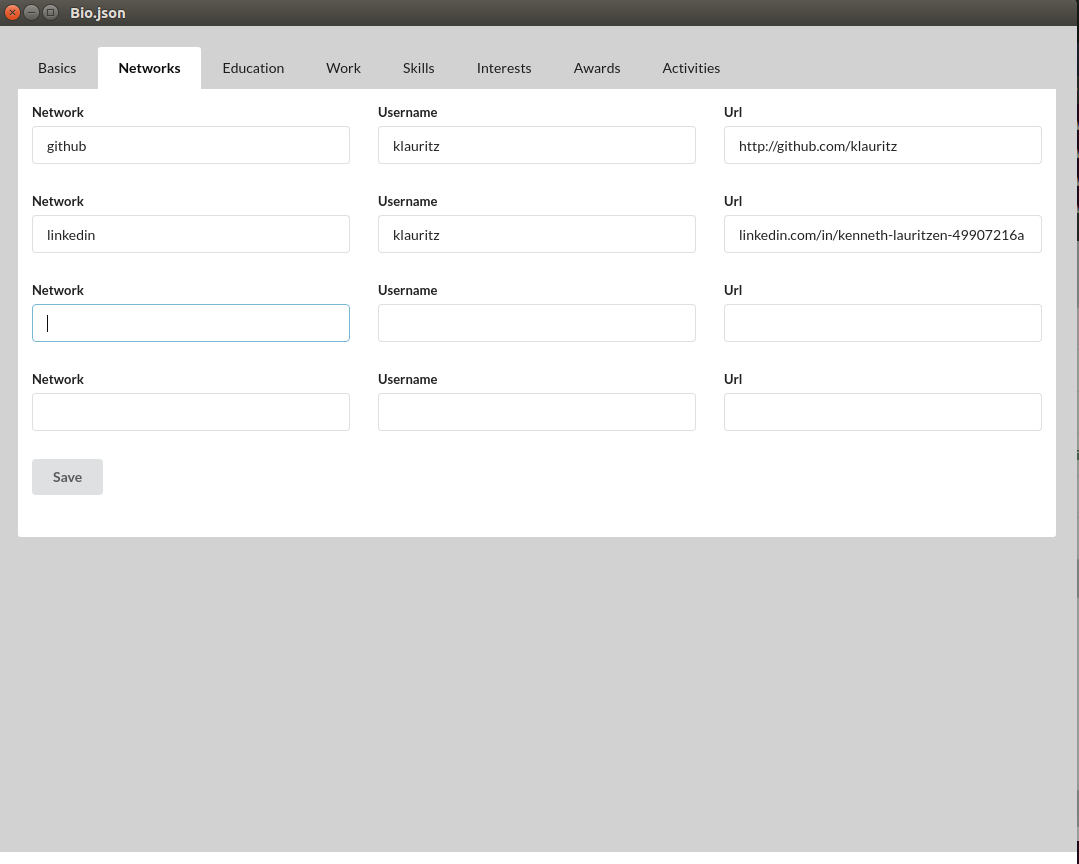
6. Perform Simple Validation on Project and Essay Files
Files Changed
src/techfolioeditor/TechFolioEditor.jsx
What I Learned
As I am taking ICS 314 concurrently, I actually did not know how to find regular expressions, or how to use regex. I read up a lot on it and used it to check the date format of the essays. I also learned how to get the string value of the essays by using string.
Problems Encountered
The tricky part was finding out how to get the text from the essay file. I experimented a little and found out that this.state.value would return a string of the contents in the file. This was the first step. The other problem I had was trying to get a notification to pop up using dialog.showMessageBox(), but instead I opted to use the Node Notifier package to handle the notification.
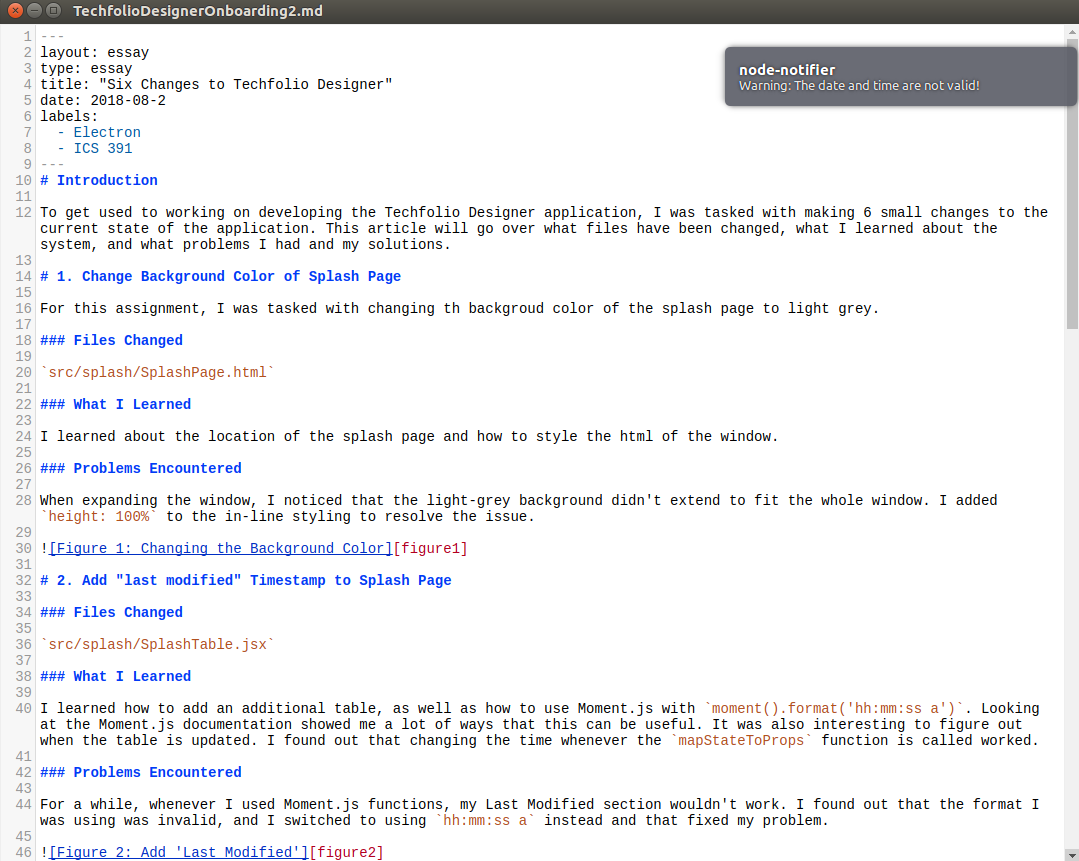
Conclusion
This assignment took a lot of thinking and time. It was frustrating at times to see that the problems that I spent so much time on ended up having a short and concise solution. Regardless, I learned a lot from this assignment, as it required me to dig into the applications code and try to understand a good portion of it. I look forward to learning a lot more as this course progresses.